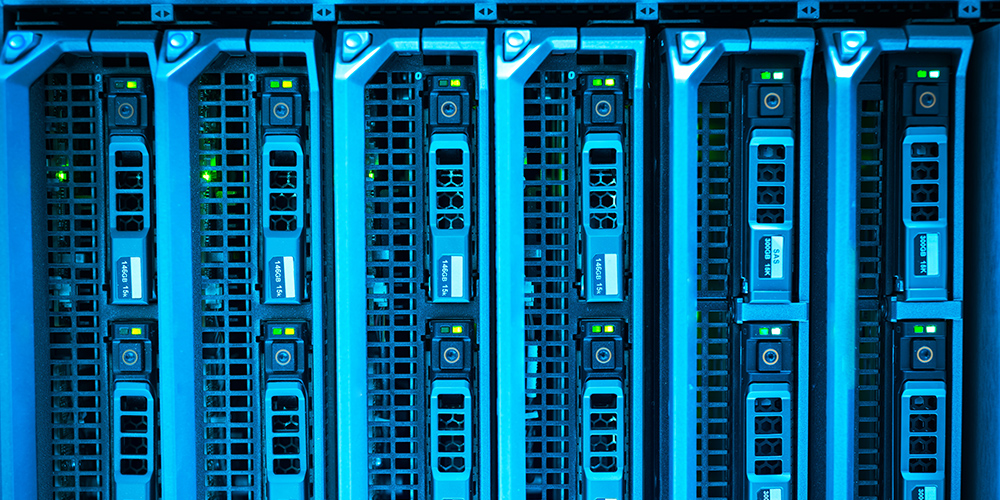From customer information to financial records, your company relies on data to operate smoothly and stay competitive. However, data loss can be a nightmare scenario, potentially resulting in financial losses, damaged reputation, and even business closure. To safeguard your small business, it’s crucial to have a robust data backup strategy in place. In this comprehensive guide, we’ll delve into the importance of data backup for small businesses, various backup methods, best practices, and key considerations.
Why Data Backup Matters for Small Businesses
Data loss can happen in various ways, from hardware failures and human errors to cyberattacks and natural disasters. The consequences of data loss for small businesses can be devastating, including:
Financial Loss: Losing critical business data can result in significant financial setbacks. It can disrupt operations, lead to downtime, and cause revenue losses.
Reputation Damage: Data breaches or data loss can erode trust among customers, partners, and stakeholders. A damaged reputation is challenging to rebuild.
Legal and Regulatory Consequences: Many industries have specific data protection regulations. Failing to comply with these regulations can result in legal consequences and hefty fines.
Operational Disruption: Data loss can lead to downtime, causing delays in service delivery, missed deadlines, and decreased employee productivity.
Given these potential risks, small businesses must prioritize data backup as part of their overall business strategy. It’s not a question of “if” data loss will occur but “when.”
Choosing the Right Data Backup Method
When it comes to data backup, small businesses have several options to consider. The choice of method depends on factors such as data volume, budget, and recovery time objectives (RTOs). Here are some common data backup methods:
1. On-site Backups
On-site backups involve storing copies of your data on local devices or servers within your business premises. Common types of on-site backups include:
- External Hard Drives: You can regularly back up your data to external hard drives or network-attached storage (NAS) devices.
- Tape Drives: Magnetic tape drives are a traditional, cost-effective option for long-term data archiving.
On-site backups are convenient and provide quick access to your data. However, they are vulnerable to the same risks that threaten your primary data, such as fire, theft, or hardware failures.
2. Off-site Backups
Off-site backups involve storing data copies at a remote location, away from your business premises. Common off-site backup methods include:
- Cloud Backup: Cloud backup solutions like Amazon S3, Google Cloud Storage, or Dropbox allow you to store data securely off-site. These services offer scalability, accessibility, and redundancy.
- Data Centers: Some businesses choose to replicate their data to off-site data centers or co-location facilities for added redundancy and security.
Off-site backups offer protection against physical threats to your primary data, such as fire or theft. Cloud backup services, in particular, are known for their scalability and ease of use.
3. Hybrid Backups
Hybrid backups combine elements of both on-site and off-site backup methods. This approach provides redundancy and flexibility. For example, you can maintain local backups for quick access to frequently used data and use cloud backups for disaster recovery purposes.
4. Automated Backup Software
Regardless of the chosen backup method, consider using automated backup software. These tools schedule and manage backups, reducing the risk of human errors and ensuring that data is consistently and securely backed up.
Backup Best Practices for Small Businesses
Now that you understand the importance of data backup and the different methods available, let’s explore some best practices to ensure the effectiveness and reliability of your data backup strategy:
Develop a Backup Plan
Start by creating a comprehensive data backup plan. Identify critical data, define backup frequency, and set recovery objectives. Consider scenarios like hardware failures, ransomware attacks, and natural disasters when devising your plan.
Choose Reliable Backup Solutions
Select backup solutions that align with your business needs and budget. Cloud-based solutions often offer scalability and redundancy, making them suitable for small businesses.
Encrypt Your Backups
Security is paramount when it comes to data backups. Encrypt your backup data to protect it from unauthorized access, even if the backup media falls into the wrong hands.
Test Your Backups Regularly
Perform regular tests to ensure that your backups are functional and that you can successfully restore data when needed. Regular testing helps identify and address issues before they become critical.
Implement a Versioning System
Utilize a versioning system to keep multiple copies of your data over time. This allows you to recover data from various points in time, which can be crucial for mitigating the impact of data corruption or accidental deletion.
Educate Your Team
Train your employees on data backup best practices and security awareness. Human error is a common cause of data loss, so educating your staff is essential.
Monitor and Automate Backups
Regularly monitor backup processes to ensure they are running smoothly. Automated backups reduce the risk of human error and ensure data is consistently backed up according to your plan.
Data Recovery: An Integral Part of Backup
Data backup and data recovery go hand in hand. While backups are essential for safeguarding your data, it’s equally crucial to have a solid data recovery plan in place. Here are some key points to consider:
Define a Recovery Point Objective (RPO)
An RPO is the maximum tolerable amount of data loss your business can endure. It’s essential to define your RPO based on the criticality of your data and the frequency of backups.
Establish a Recovery Time Objective (RTO)
An RTO is the maximum allowable downtime your business can tolerate. It’s crucial to determine how quickly you need to recover your data and operations after a disaster.
Create a Disaster Recovery Plan
Develop a disaster recovery plan that outlines the steps and procedures for data restoration in various scenarios. Test this plan regularly to ensure it’s effective.
Data backup is not just an IT concern; it’s a business imperative for small businesses. The risks of data loss, whether due to hardware failures, cyberattacks, or other factors, are too significant to ignore. By implementing a comprehensive data backup strategy, including choosing the right backup methods, following best practices, and incorporating data recovery planning, small businesses can safeguard their most valuable asset—their data. Remember that data backup is not a one-time task; it’s an ongoing process that requires diligence and commitment to ensuring business continuity and data security. So, start today, protect your data, and secure the future of your small business.